Microsoft Small Business Server 2000, Part 9
Forward All Mail Rule
by Andy Goodman
A number of readers have
asked me how to forward mail from one mail box to another.
Here are the steps to create the forward all mail rule
From Outlook Click on Tools, Rules Wizard
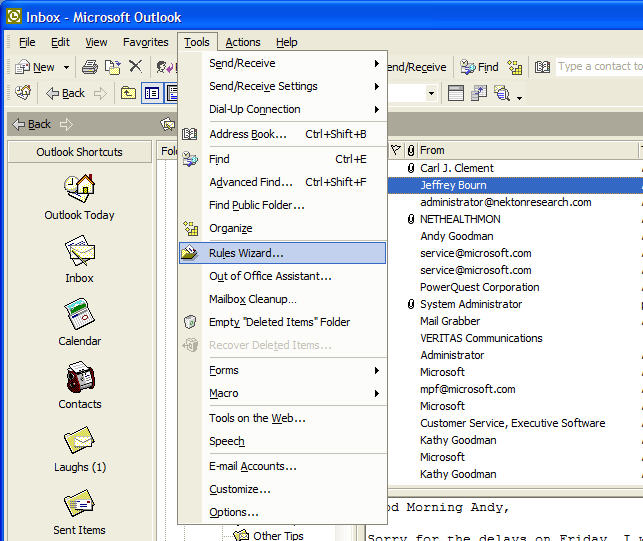
Then Click New
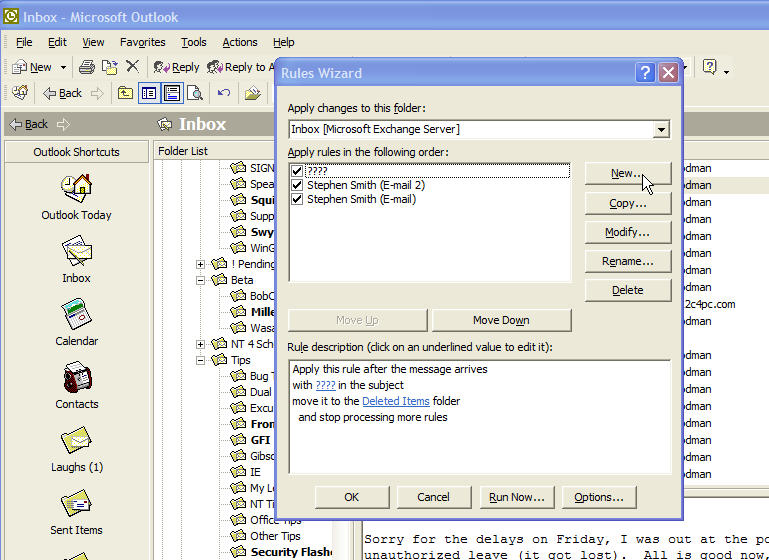
Select Start from a blank rule and make sure Check messages when they arrive is highlighted
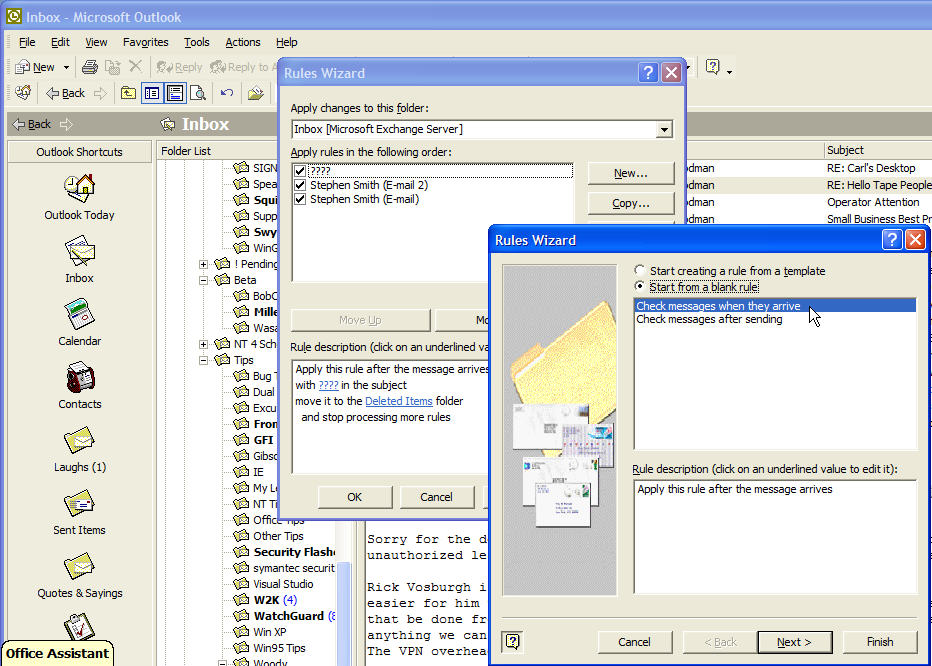
Just Click Next on this Window
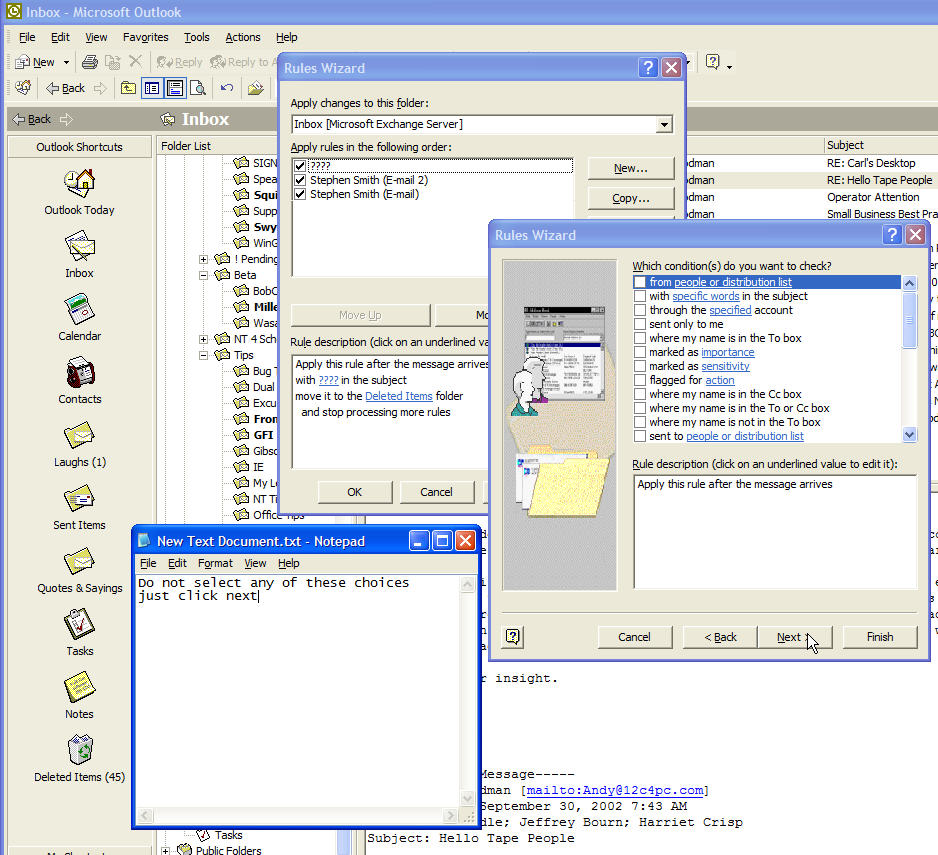
Click Yes on the next window
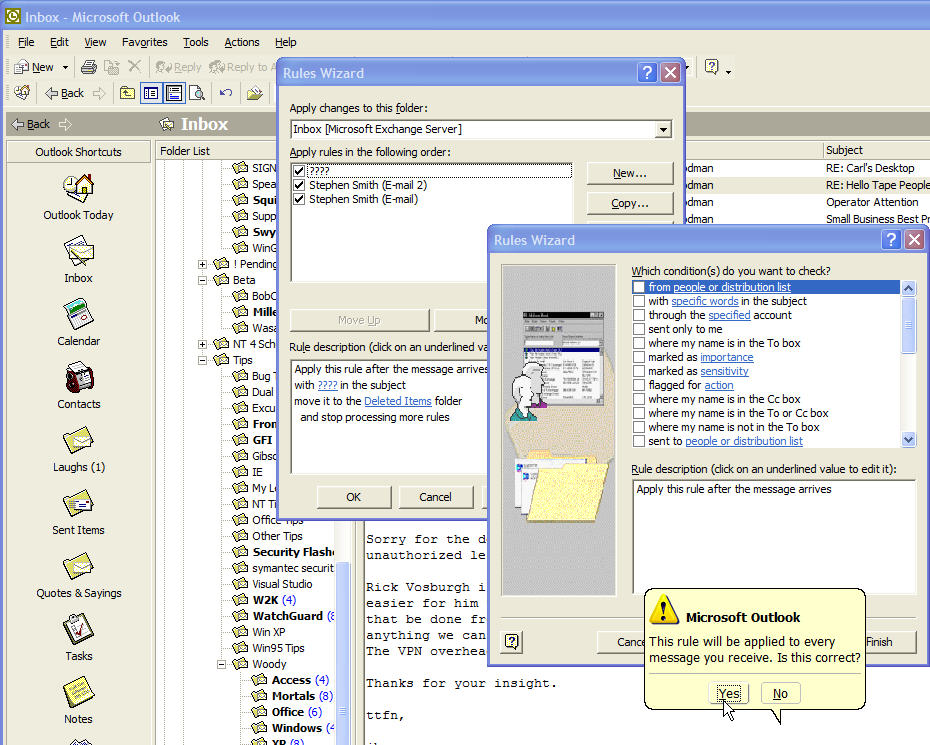
On the next window check forward it to people or
distribution list
Make sure you have a contact item for what ever address you want to forward your
mail to
Click the underlined text people or distribution list
which will bring up the next window
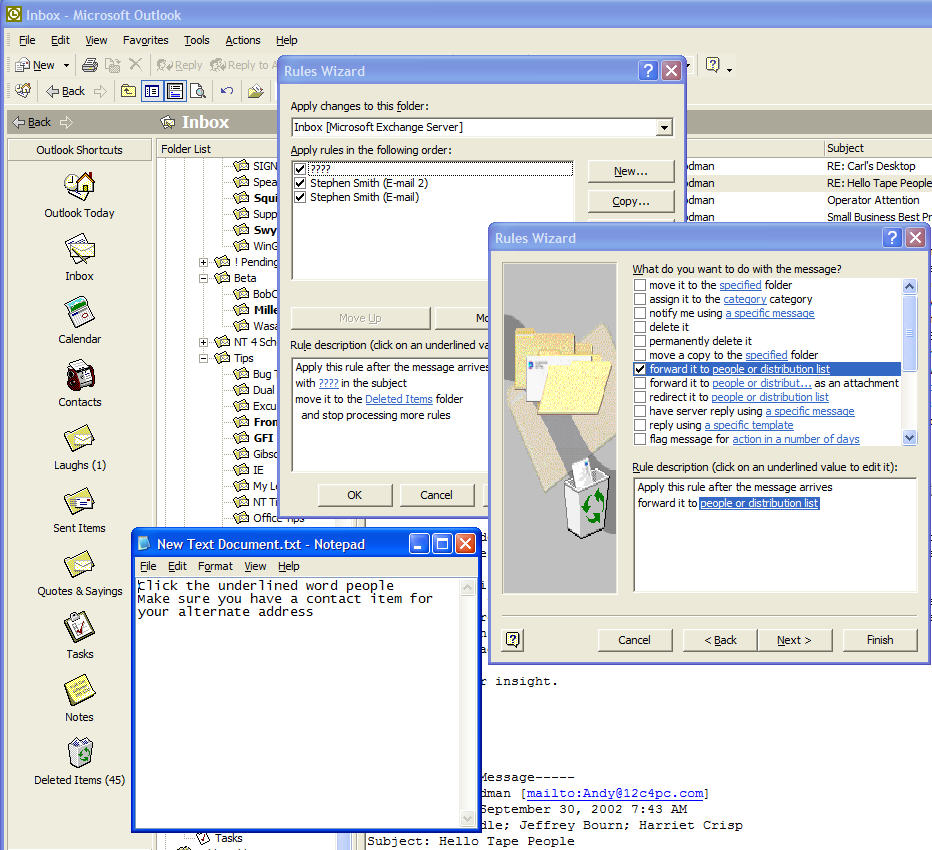
Select the forward to address or addresses
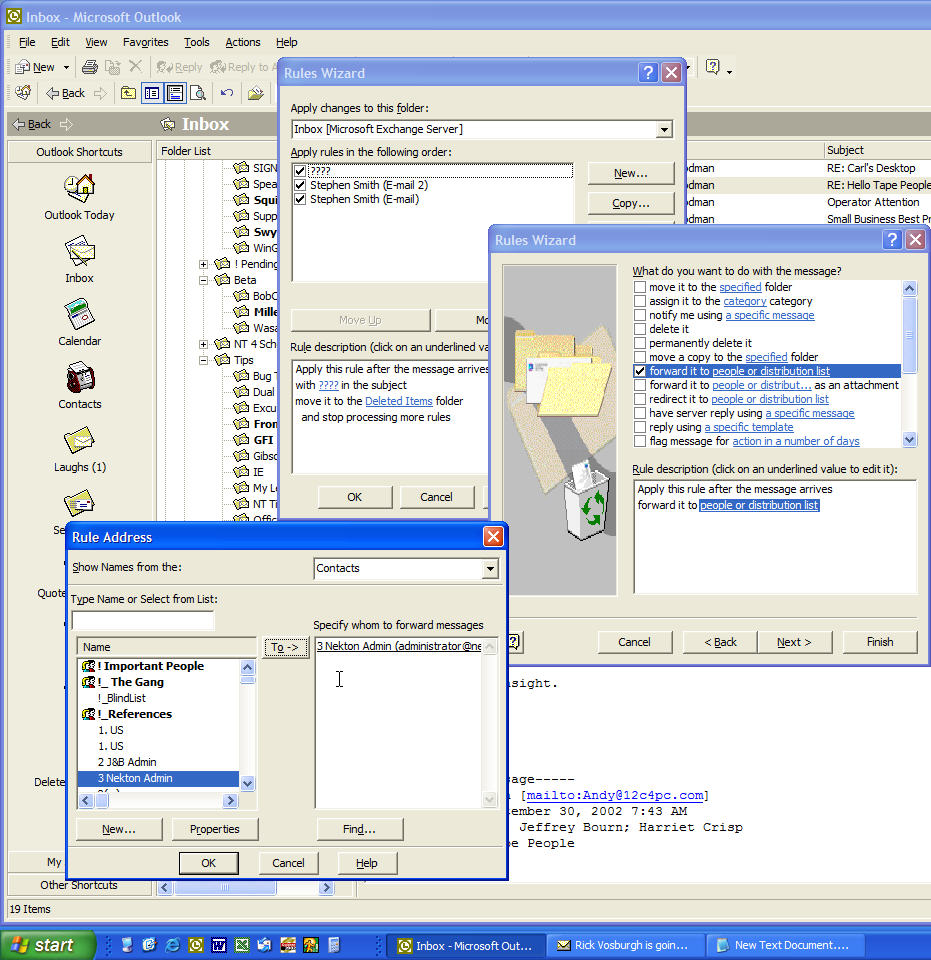
Click Next
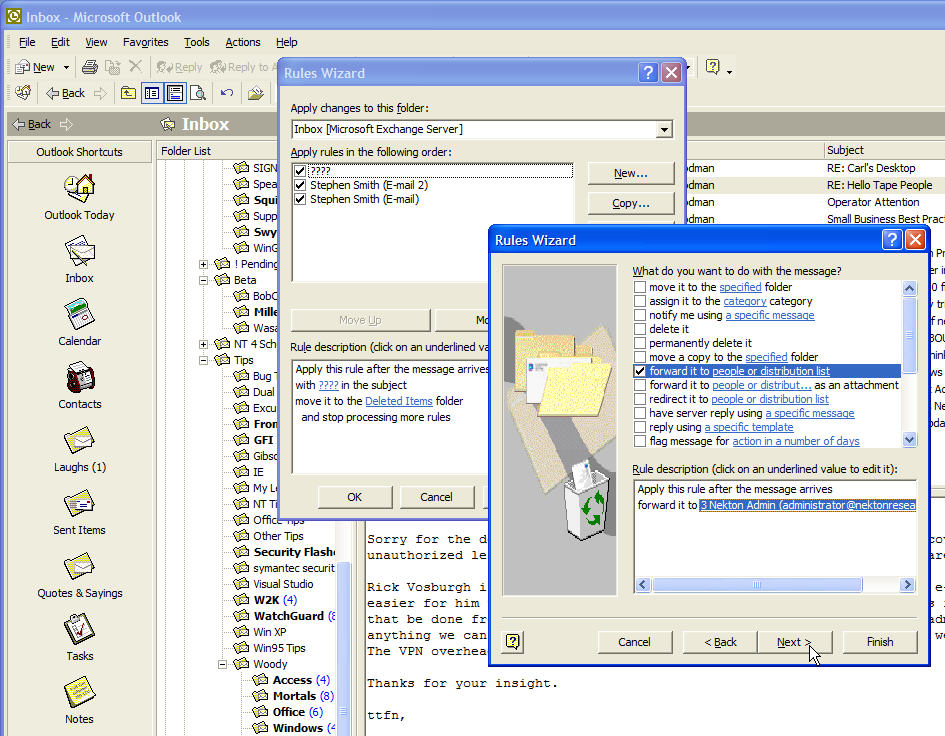
If there are any exception you have select them otherwise just click Next
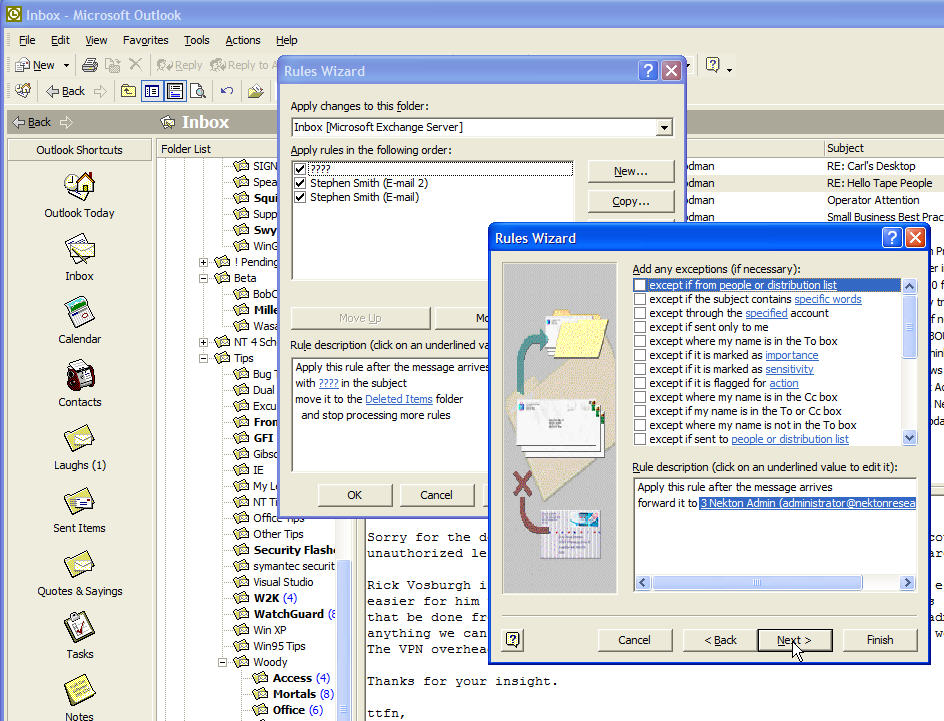
Give your rule a name like "Forward all Mail"
Do Not turn on your rule unless you are ready for messages to be forwarded
Click Finish
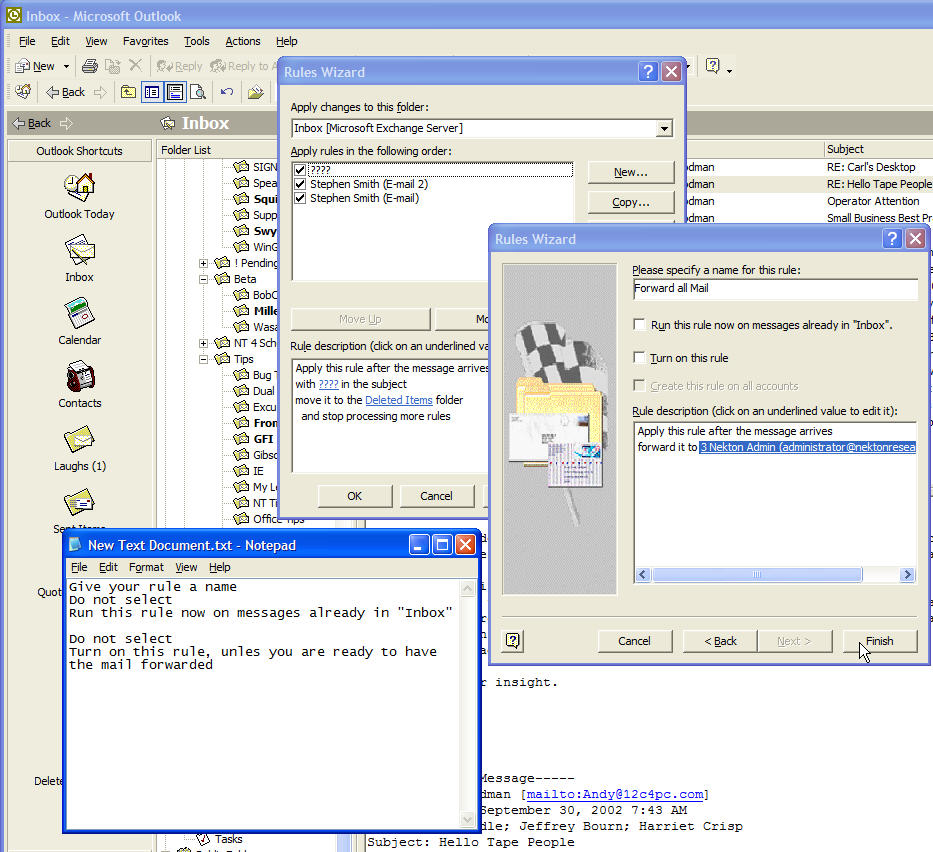
When you are ready to turn your rule on go back to the Rules Wizard (see step 1) and put a check mark by your rule
When you return or want to stop your rule go back to the Rules Wizard and take out the check mark
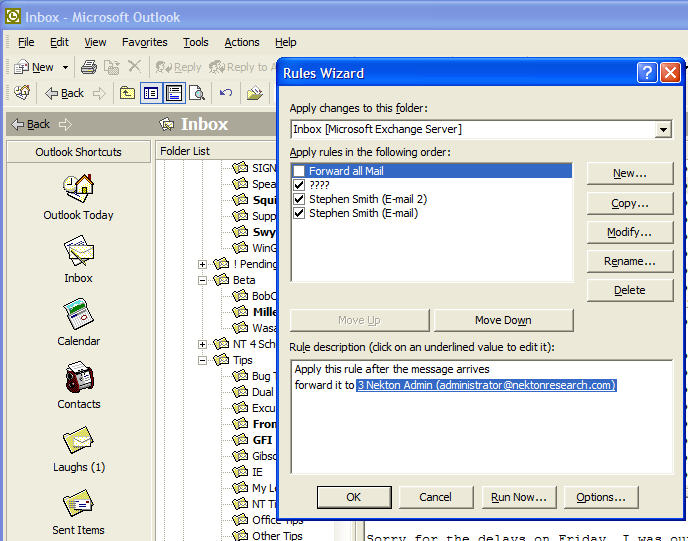
That's all there is to it, Hope this was helpful!
Additional SBS Resources
DownHome Computers (my company) Specializes in Small Business Server
The folks at MCP have given us a forum for SBS you can find it HERE
A great book on SBS 2000 by Harry Brelsford, read the REVIEW
Other areas of SBS interest at
SWYNK.com
WINDOWS SERVER AREA,
EXCHANGE AREA,
SQL AREA
Microsoft's SBS News Groups HERE
Black Vipers Description of Windows Services 2000 Version and XP Version